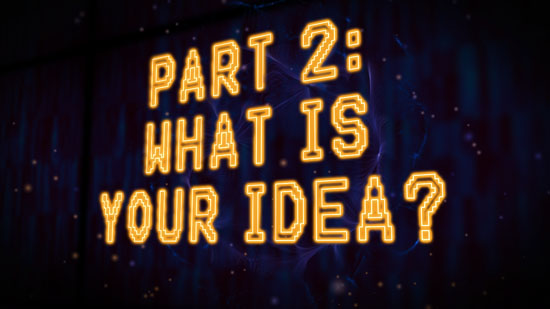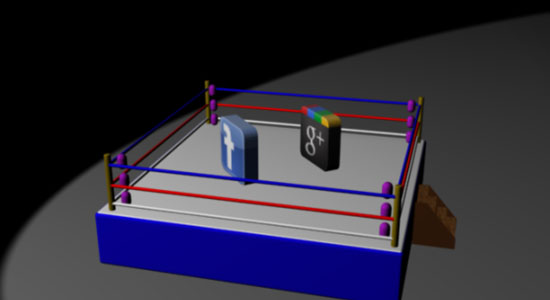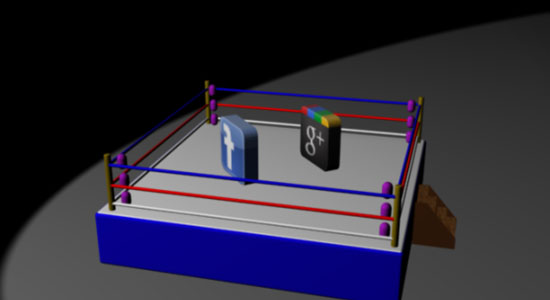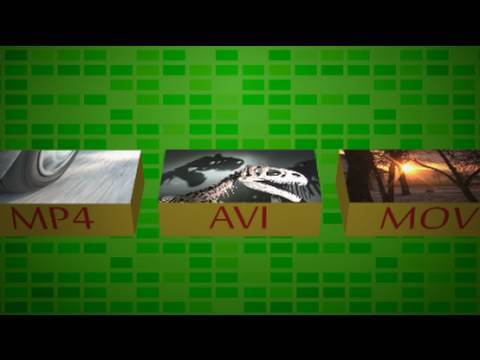After creating a name for our video series in the last video (
Ransom Note Generator:
http://www.joshuarey.com/index.pl?Action=ShowArticle&ID=134
Cooltext.com:
http://cooltext.com
Flamingtext.com:
http://www.flamingtext.com
HP LogoMaker:
http://www.logomaker.com
OnlineLogoMaker.com:
http://www.onlinelogomaker.com
http://www.tinkernut.com/partnerproject