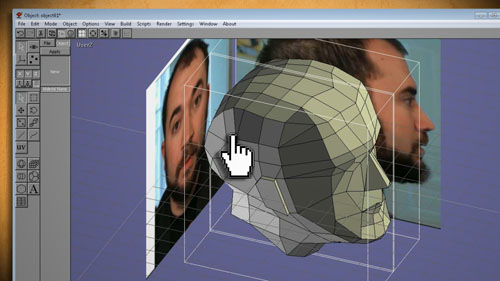
In this video, I’m showing how to make your logo bleed in from an ink drop as I do in my video introductions. You will need Adobe After Effects to do this.
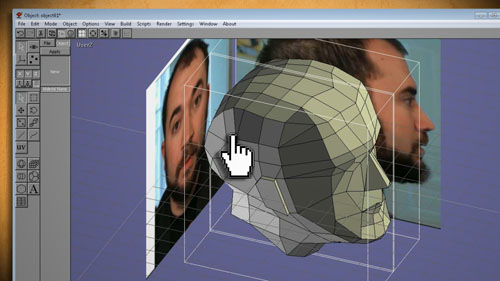

Here are the links used in this video:
http://www.formatoz.com
http://audacity.sourceforge.net
http://www.debugmode.com/wax
http://www.codecguide.com/download_kl.htm
For more Wax 2.0 tutorials, you can watch these videos:
Beginners Tutorial – http://www.tinkernut.com/archives/73
Advanced Special Effects – http://www.tinkernut.com/archives/649
Adding Explosions – http://www.tinkernut.com/archives/146
3D Compositing – http://www.tinkernut.com/archives/1164
Creating Video Introductions – http://www.tinkernut.com/archives/109
Cheap Bullet Time Effect – http://www.tinkernut.com/archives/168

Download the Project Files – http://www.tinkernut.com/demos/197_coin_wax.zip
Free 3D Models – http://artist-3d.com/
Wax 2.0 – http://www.debugmode.com/wax
This will be a basic tutorial on how to use the different features of WAX 2.0 for advanced video editing and special effects. For project links and files, please visit the Video Effects forum on Tinkernut.com
You can download the project files from here: http://www.tinkernut.com/downl….._files.zip
Congratulations to the winners of the Special Effects video contest. The winners, as well as links to their entries are listed below:
1st Place:
Fegrad0
To enter the special effects video contest, please visit this link: http://www.youtube.com/group/tinkernutcontest. Contest is open to all gigafide youtube subscribers.
This video will show you how to add realistic explosions to your videos using freeware. It also covers the basics of chroma keying and video overlays.
Wax 2.0 is a free non-linear video editor that can be used to add advanced effects to your videos. There are many different things you can do with Wax 2.0, but for this tutorial, I will show you how to zoom in on screencasts that we made in the last tutorial.