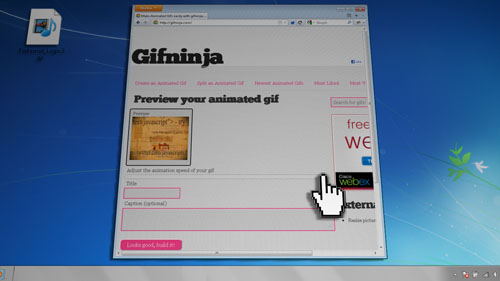
Take advantage of Google Pluses animated Gif support by turning your favorite YouTube videos into animated Gif’s
http://gifninja.com
http://www.cellsea.com/media/vindex.htm
Geocitie-size your page!
http://wonder-tonic.com/geocitiesizer
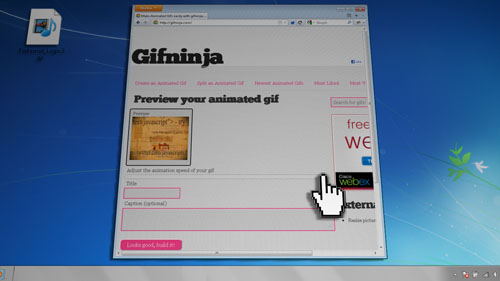

Contest Page:
http://www.youtube.com/group/remixtinkernut

Got a large video that you only want to save a portion of? Got sections of a longer video that you want to combine into one? In this episode, I show you the fastest way to do just that.
Downloads
Format Factory – http://www.formatoz.com
VirtualDub – http://virtualdub.sourceforge.net
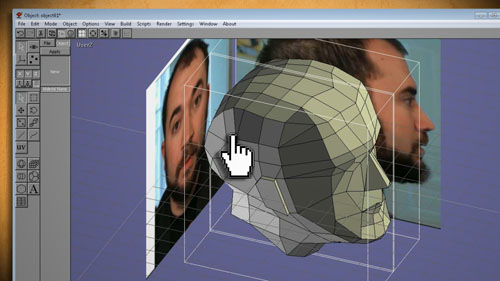

Here are the links used in this video:
http://www.formatoz.com
http://audacity.sourceforge.net
http://www.debugmode.com/wax
http://www.codecguide.com/download_kl.htm
For more Wax 2.0 tutorials, you can watch these videos:
Beginners Tutorial – http://www.tinkernut.com/archives/73
Advanced Special Effects – http://www.tinkernut.com/archives/649
Adding Explosions – http://www.tinkernut.com/archives/146
3D Compositing – http://www.tinkernut.com/archives/1164
Creating Video Introductions – http://www.tinkernut.com/archives/109
Cheap Bullet Time Effect – http://www.tinkernut.com/archives/168

Creaza (www.creaza.com) is a free multimedia editing and creation website. With creaza you can create and edit web comics, movies, audio and mind maps.

Download the Project Files – http://www.tinkernut.com/demos/197_coin_wax.zip
Free 3D Models – http://artist-3d.com/
Wax 2.0 – http://www.debugmode.com/wax
This will be a basic tutorial on how to use the different features of WAX 2.0 for advanced video editing and special effects. For project links and files, please visit the Video Effects forum on Tinkernut.com
You can download the project files from here: http://www.tinkernut.com/downl….._files.zip
This video will show you how to add 3D objects to your videos and how to motion track them to the motion of your video camera.Project Files