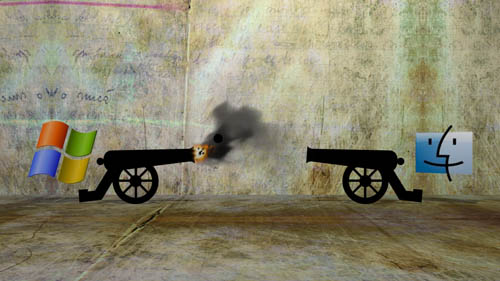
In this episode, you will learn how to install Mac OSX Snow Leopard on a PC using Virtualbox. For this, you will need a retail copy of OSX. Otherwise, you can watch this video:
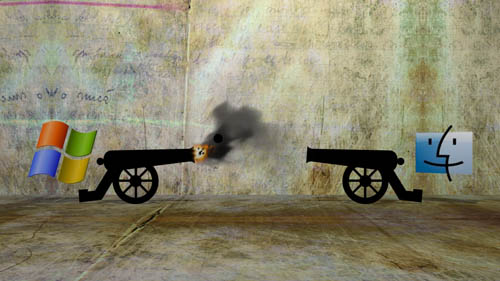
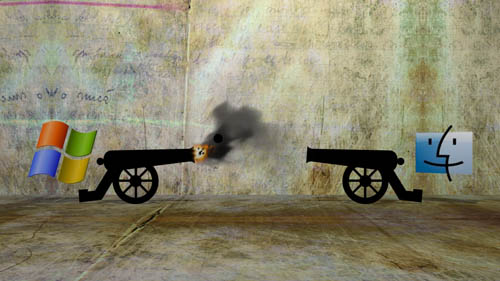
In this episode, you will learn how to install Mac OSX Snow Leopard on a PC using Virtualbox. For this, you will need a retail copy of OSX. Otherwise, you can watch this video: