
Ever wanted to set up a print server? Follow this walk through and set up a server that you can print to from anywhere, using any device.

Ever wanted to set up a print server? Follow this walk through and set up a server that you can print to from anywhere, using any device.

In this episode you will learn how to create a Flash website from scratch using completely free software. Here is what we will be creating:
http://www.tinkernut.com/demos/279_flash_site/index.html
Links used in this video:
Project Files – http://http://www.tinkernut.com/demos/279_flash_site/279_flash_site.zip
Adobe Rome – http://rome.adobe.com
Description:
Minecraft is a super popular games among the geek community. So in this episode, I’ll show you how to set up your own Minecraft game server.
You can download the server software here:
http://www.minecraft.net/download.jsp
If you have a mac, use the command line to launch the server software:
java -Xmx1024M -Xms1024M -jar minecraft_server.jar nogui
Here’s the contents of the server.properties file:
level-name=world
hellworld=false
spawn-monsters=true
online-mode=true
spawn-animals=true
max-players=10
server-ip=
pvp=true
level-seed=
server-port=25565
white-list=false

Description:
Last week Amazon announced their new cloud player for music. But many of us already use and store our files with iTunes. This video shows you how you can sync your music to both programs so that when you purchase a song from one, it automatically syncs with the other.
Links used in this video:
http://www.amazon.com
http://www.gladinet.com/p/download_starter_direct.htm
https://www.microsoft.com/downloads/en/details.aspx?familyid=C26EFA36-98E0-4EE9-A7C5-98D0592D8C52&displaylang=en
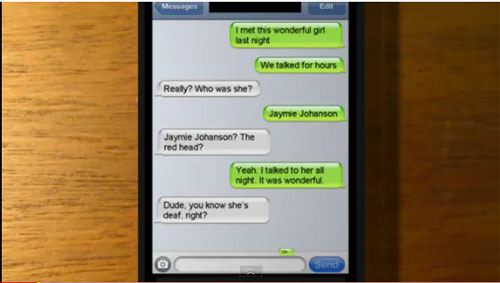
Description:
You know those sites with the funny iPhone and Facebook conversations? (http://funtweets.com , http://failbook.failblog.org , http://damnyouautocorrect.com) Believe it or not, a majority of them are faked. This video will show you how you can fake your own conversations.:
http://www.fakeiphonetext.com
http://faketweetbuilder.com
http://fakebookquotes.appspot.com
http://fakeconvos.com
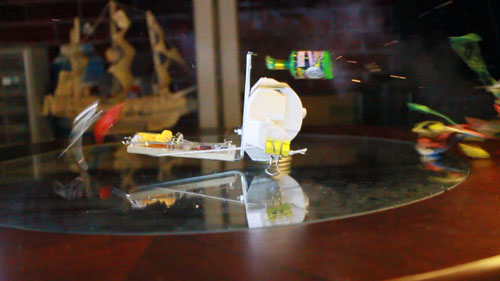
Create a motion detecting confetti blaster using a new years confetti popper, a mouse trap, and an air freshener.

This video will show you how to jailbreak your Verizon iPhone 4.2.6 using Greenpois0n 5.4
Links:
GreenPois0n – http://www.greenpois0n.com/
Library of Congress Ruling – http://www.copyright.gov/1201/2010/Librarian-of-Congress-1201-Statement.html
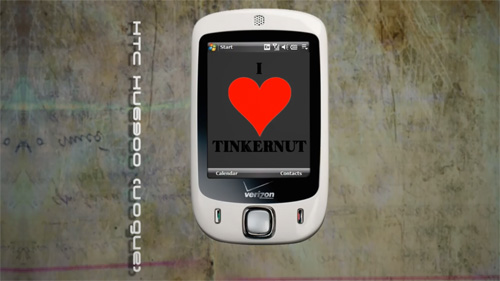
If you want to repurpose an old Windows Mobile Phone that you may have lying around, you can convert it to an Android phone in a few simple steps.
Links:
Android Eclair for HTC Vogue – http://www.tinkernut.com/demos/269_dualboot/android_eclair_vogue.zip
Gen.YDualBoot – http://forum.xda-developers.com/showthread.php?t=623792
Popular Android Ports:
NOTE- If your phone isn’t listed, just google your phone adding “android” after it.
HTC Touch – http://sourceforge.net/apps/trac/androidhtc/
iPhone – http://www.redmondpie.com/install-android-on-iphone-3g-2g-with-iphodroid
Samsung i900, i910, i780, i907- http://andromnia.net/wiki/home

This video was an entry into the ArsTechnica.com Science video contest. It explains the basics of thermoelectricity.
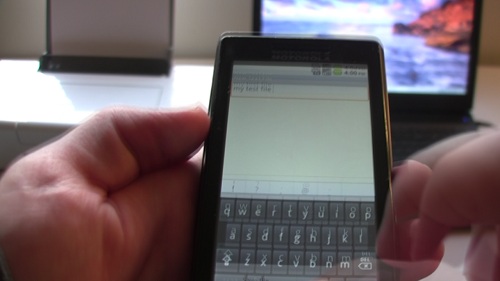
In this episode, we discover how to print to your home printer from anywhere using your mobile device, including most smartphones and the iPad.
Google Cloud Print: http://code.google.com/apis/cloudprint/docs/overview.html
Dropbox: http://www.dropbox.com
Droppedbox (Windows Mobile): http://forum.xda-developers.com/showthread.php?t=687534
E-print (for Windows): http://img.labnol.org/files/e-print.zip
E-print (for Linux): http://www.labnol.org/software/print-files-on-linux/17841/
E-print (for Mac): http://www.labnol.org/tech/print-files-on-remote-mac/17838/