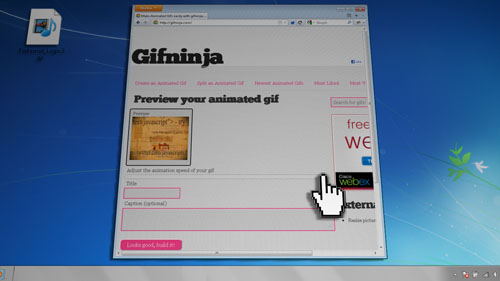
Take advantage of Google Pluses animated Gif support by turning your favorite YouTube videos into animated Gif’s
http://gifninja.com
http://www.cellsea.com/media/vindex.htm
Geocitie-size your page!
http://wonder-tonic.com/geocitiesizer
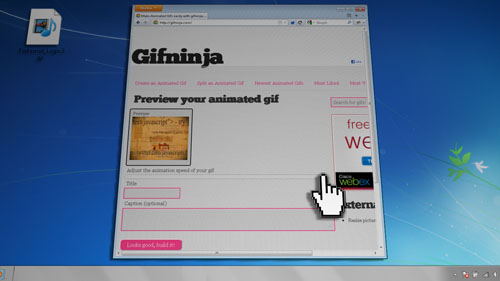

Proxify – http://proxify.com
HideMyAss – http://hidemyass.com
WhatIsMyIPAdress – http://whatismyipaddress.com
Foxy Proxy – https://addons.mozilla.org/en-US/firefox/addon/foxyproxy-standard
Proxy Switchy – https://chrome.google.com/webstore/detail/caehdcpeofiiigpdhbabniblemipncjj
Tor Project – https://www.torproject.org
IP Hider – http://www.allanonymity.com/ip-hider-hide-ip-software
Tutorial on using IP Hider –

http://voice.google.com
http://www.sipgate.com
http://www.voxox.com
http://www.ipkall.com
http://www.appbrain.com/app/sipdroid/org.sipdroid.sipua
http://www.cyrket.com/p/android/com.xinlu.gvdial/
Instructions for iPhone:
http://www.hutsby.net/2010/02/howto-iphone-sip-isipsimple-and-sipgate.html
Proxy Instructions:
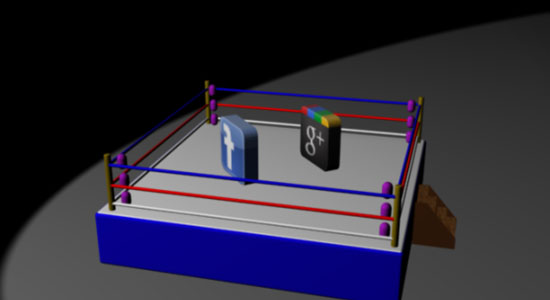
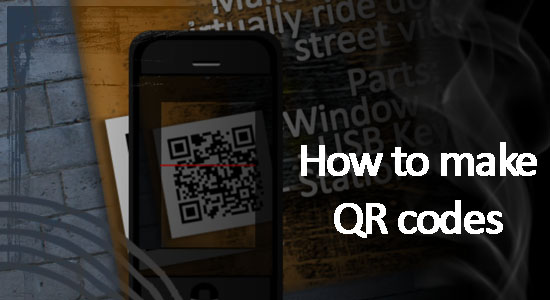
Links used in this video:
BeQRious – http://www.beqrious.com/generator
Desktop QR code scanner – http://www.tinkernut.com/demos/284_qr_codes/QRreader.air
I-nigma – http://www.i-nigma.com/SupportedDevices.html
Spotlike – http://spotlike.com
Paperlinks – http://www.paperlinks.com
Google Generator – http://www.goo.gl
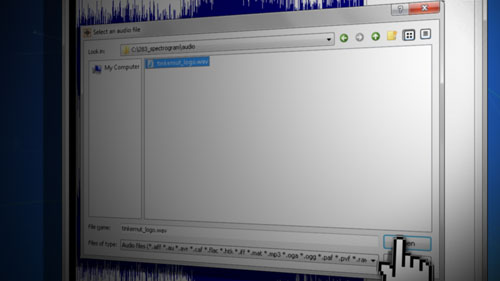
Links used in this video:
Coagula
http://hem.passagen.se/rasmuse/Coagula.htm
MetaSynth
http://www.uisoftware.com/MetaSynth/index.php
Sonic Visualiser
http://www.sonicvisualiser.org/download.html
Audacity
http://audacity.sourceforge.net
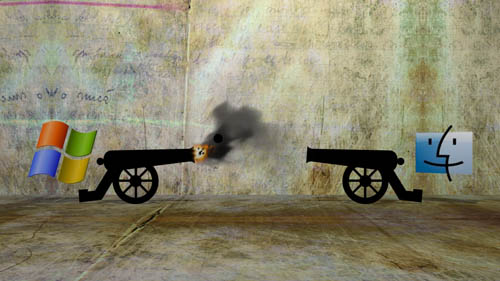
In this episode, you will learn how to install Mac OSX Snow Leopard on a PC using Virtualbox. For this, you will need a retail copy of OSX. Otherwise, you can watch this video:

Ever wanted to set up a print server? Follow this walk through and set up a server that you can print to from anywhere, using any device.