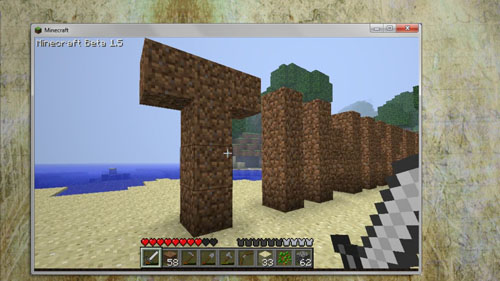[vc_row][vc_column width=”2/3″][vc_separator][venera_framed_image content_type=”video” css_animation=”appear” frame_type=”browser” slider_engine=”flexslider” video_link=”https://www.youtube.com/watch?v=3-0atIGgsXE” browser_url=”https://www.youtube.com/watch?v=3-0atIGgsXE”][vc_separator][/vc_column][vc_column width=”1/3″][/vc_column][/vc_row][vc_row][vc_column width=”2/3″][vc_tabs][vc_tab title=”About This Project” tab_id=”1402713028-1-395270-7c72″][vc_column_text]
My favorite first-person shooter game growing up was Counter-Strike. Now this nostalgic game has been portablized. So in this episode, I show you how to install a Counter-strike server on an Android device.
[/vc_column_text][/vc_tab][vc_tab title=”Installation” tab_id=”1402713028-2-395270-7c72″][vc_column_text]
How To Install
The portable Counter-Strike initiative isn’t backed by the original distributors of the game, so it isn’t supported by Valve or the original Counter-Strike creators. So to grab the unsupported portable version of the game, you need to go to CS-portable.com. Across the top of the menu, you’ll see links to download the portable version, or to even play online. Keep in mind, though, that the online version can’t network with the portable versions.
iOS Devices
Installing CS portable on iOS devices is considerably more difficult than Android devices because of Apple’s strict App approval procedures. But here’s the basic procedure:
- Download a jailbreaking tool such as GreenPoison that matches the iOS version that you have installed (current version is 5.1.1).
- Jailbreak your iOS device and install cydia using these steps.
- Inside of Cydia, you need to install Installous. Here’s a nice guide to help you do that.
- Now you can use Installous to download and install CS portable. Here are a couple of guides to help out with that: [Guide 1] [Guide 2]
Android Devices
For Android devices, the process is much simpler.
- In the settings of your android device, make sure that your applications are set to allow unknown sources.
- Now you can download the CS-portable APK file for android to your computer and use a method, such as Dropbox to transfer it to your device.
- Using a file browser/explorer, find and open up the CS-portable APK file
Now you should just be able to open it up like a regular App and start playing!
[/vc_column_text][/vc_tab][vc_tab title=”Important Links” tab_id=”1402713403419-2-15270-7c72″][vc_column_text]
Help support my channel: http://www.patreon.com/tinkernut Follow Tinkernut! Google + Facebook Twitter
[/vc_column_text][/vc_tab][/vc_tabs][/vc_column][vc_column width=”1/3″][/vc_column][/vc_row]